Modern POS systems can revolutionize your business no matter how many retail locations you have. The clunky, noisy cash registers from two decades ago are now obsolete – it is an era of sleek touchscreens, advanced retail inventory management tools, and mobile POS systems that anyone can carry in their pocket. Retail POS systems have reached great technological heights with features like inventory management software, integrated payments processing, sales reports, and customer profiles. Therefore, choosing the right POS option to help you run your business can mean a drastic increase in sales and profit.
Aside from taking care of the standard money transaction, point-of-sale systems now have state-of-the-art management software that can keep track of every aspect of your business. Inventory tracking, sales data, employee management, financial statements – everything you need is packed in a convenient, easy-to-use device that you can access with a touch of your finger.
Restaurant and retail businesses are the two most important consumer groups in the POS system market. There are dozens, if not hundreds of POS options for you to choose from; one can quickly lose track of all the POS features, add-ons, and customization possibilities.
Fortunately, we’re here to prevent precisely that feeling of being overwhelmed by choice.
In this ultimate guide to retail POS systems, we will outline everything you need to know to select the best retail system for you.
Essential Retail POS System Features
Every industry has a different set of requirements. You can purchase a standard POS system that is used pretty much everywhere; however, it would be good to consider some retail-specific features. A POS system tailored to your business goals and needs will catapult you to success.
Here is what a retail store would benefit from:
- Inventory tracking and purchase ordering
Inventory control is a time-consuming, elaborate process that can quickly give you a headache. However, a high-quality POS system can streamline that process and make it far easier for you to keep track of everything. Gross margin return on investment (GMROI), sell-through rates, inventory turnover, and fill-in orders are just some of the features that great POS equipment can provide.
A special bonus to consider is systems that can alert you when you need to reorder something or if there’s inventory in your store that’s not moving very quickly.
- Employee management
You cannot run a business without at least a basic employee management feature. Tracking employee hours, accurately calculating payroll, staff management, figuring out whether you need to increase or decrease the number of salespersons based on the sales forecast – a retail POS system can offer you all of these.
Additionally, you can track each employee’s work at the POS terminal, connecting them to sales data and analyzing whether someone is doing a good job or is underperforming.
- Data recording, reporting, and analytics
Data reports and analysis may sound dull and unnecessary, but they are vital to a retail business. Around 50% of small companies declare that the various reports their POS systems generate are crucial to their POS usage. With accurate data on all segments of your business – such as sales, marketing, inventory, and staffing – you can make better business decisions for the future.
Before you invest in a retail POS system, take a moment to compile a list of all the data and reports you might need. What would you benefit from? What part of your business would you like to know more about? Concrete information is always better than guesswork, so make sure that your POS system has everything your store needs.
- Third-party software integration
If your business is relatively small now, it doesn’t mean it will stay small forever. Your POS system should be able to integrate third-party software, meaning any additional tools you’d like to use now or in the future.
These tools can be directly related to your business, such as retail POS software integrated with your e-commerce platform. But they can also be apps like QuickBooks or MailChimp that offer you bonus accounting software and email marketing software options.
- Customer management and loyalty programs
In a business that is all about the customer, you need to anticipate their needs and desires. A POS system can help you collect customer data, keep records of your customers’ behavior, and make conclusions about your most loyal customers, their favorite products, and purchase history.
All of that will allow for better targeting when it comes to customer loyalty programs and better customer experience. Customer relationship management (CRM) software will significantly improve your understanding of your customers and guide you to build customer relationships.
Retail POS Hardware
All POS systems consist of two main parts: software and hardware. After choosing the POS software features for your retail business, you should also consider the hardware you will need. Do you want a stationary terminal or several smaller ones that can be carried around? Do you want your customers to be able to interact with the POS terminals in any way?
Questions like these need to be taken into account. Here are the main things you need to consider when it comes to POS hardware:
- The number of terminals. If you have a single store that is relatively small, you can go for one POS terminal. However, if you run multiple locations, each of them will require a terminal of its own. Additionally, if a single location is faced with heavy customer traffic, you will want to install more than one terminal to speed up the checkout process.
- Terminal mobility. Consider whether you need a terminal that always stays in the same place (functioning as a modern-day cash register), or if you want your staff to be able to carry POS terminals around. You can even go for a combination of both. Tablets can be both, as you can purchase tablet stands to keep them in place, and they can also be taken around the store if needed.
- Peripherals. Depending on the type of industry you’re in, consider different kinds of peripherals, such as barcode scanners, cash drawers, receipt printers, PIN pads, card readers, and others. You may not require all of these, so choose wisely which components will improve your workflow without taking too much away from your budget.
- Budget. It is a given that you will be considering how much money you can spend on a POS solution. However, it would be best if you didn’t cut corners here. It may be tempting to develop a system that will work for you and then look for cheaper alternatives. But cheaper doesn’t always mean more durable or less expensive in the long run. Don’t fall into the trap of only comparing the upfront costs; instead, consider the POS system’s total cost over time. How much will it take to maintain it? How often do these POS terminals break? How fragile are they? Plan your system accordingly.
The Best Retail POS System for You
A universally correct answer to the question of which POS system is the best doesn’t exist. It depends on a multitude of factors, only some of which are business size and type, the size of your budget, the specific POS software features you need, the POS hardware that will work for your stores’ layout, etc.
Before you start making decisions, dedicate some time to careful planning. Plan for not only what you need right now, but also what you will need in the future. If you intend to expand your business, check whether the POS provider you’re looking at will be able to support that. Also, check whether your budget will be able to support that in the future.
Once you have an idea of all the hardware and software parts that will work for you, you can continue searching for specific vendors, reaching out to them for quotes, and comparing prices.
During your search, make sure to take a look at what Bonita Payments has to offer. Our primary goal is to get to know your business and offer you just the right kind of POS solution. With our POS systems, you can accept payments on-the-go, instore and online, access apps tailored to your business, offer additional payment methods such as Apple Pay, Samsung Pay, and more. Contact us for more information, or get a free quote right now!