A business cannot operate without suitable POS (point-of-sale) systems. Even though they represent software and hardware for payment processing, POS systems are much more than that. They are powerful devices that aim to help you run your business through various management and analytics features, on top of their payment transaction options.
We are far from the old-fashioned cash registers that used to take up space in a shop. Today, POS equipment is highly technologically advanced in ways that seemed impossible only a decade ago. With all the additional features and bonus components, it is understandable that the POS costs have also increased.
Whether you are starting a new business or looking to upgrade your existing POS terminals, you need to know how much money to set aside for this financial investment. This post will explore the cost of each segment of a POS and what total costs you can expect during this process. It’s all about getting the right information and planning ahead!
POS System Cost Factors
To start things off, here is a list of the main factors that influence the cost of a POS system:
- Business size – This might be a given, but the bigger your business is, the more POS terminals you will require, and the higher the total cost will be. A mall kiosk cannot compare to a franchise of several full-service restaurants. Their POS needs and expenses will fundamentally be different.
- The number of features – A POS system can have a whole host of management functions and analytics and reporting features to smooth your workflow. The more you stray away from the basic payment and credit card processing, the more it will cost you.
- Industry type – The two industries that occupy most of the POS market are retailers and restaurants. However, if you’re running a niche business that requires additional POS features that aren’t usually part of the package, you might face extra customization costs.
- Expansion plans – If you intend to expand your business, say, in the next five years, you need to start planning for it today. Choose a POS provider that can accommodate this future expansion and won’t take too much from your budget.
A typical POS system consists of software and hardware. We will examine the cost of each separate part, in case you wish to purchase only one or the other.
POS Software Costs
POS software is designed so that it doesn’t require the active attention of an IT developer unless there’s a problem. Most products come with cloud-based POS software, meaning you can access it via the internet. Some POS systems have an offline mode that may cost you extra.
Software pricing is based on the following questions:
- How many products or services do you have on offer for sale?
- How many POS terminals will you require?
- Is it a single location business or spread out over several locations?
- Does your business need any additional, non-standard POS features?
- Do you have POS hardware that is compatible with the software?
POS vendors charge a monthly subscription for their software that is typically billed annually. If you have a single POS terminal in a single location, this fee can range from $50 – 100 a month.
If you run a larger business with more terminals, your costs can be from $100 – 300 per location per month.
An offline feature will require software installation on your hardware so you can continue working even if your internet access is restricted. This installation process may come with set-up assistance and a one-time upfront payment, anywhere from $600 – 1200, after which you will continue being charged the provider’s standard monthly fee.
POS Hardware Costs
As opposed to software, you only need to purchase your hardware once. If it’s standard POS hardware found in many places, you won’t have too much trouble finding compatible software for it. However, some POS companies offer proprietary hardware with their software, and sometimes you can’t use any other hardware with a particular software or vice versa. Yes, it can get quite confusing.
The trouble is, you need to decide just what type of POS system you need and what hardware components you should buy for it. Here are some of the most common options:
- Tablets – An iPad or Android tablet is a favorite for many who’d like a POS system on the go because it doesn’t require high upfront costs. If you want to opt for refurbished iPads, the price is between $170 – 300 each. An Android tablet is typically less expensive, and you can purchase new ones for a similar cost of refurbished iPads.
- Monitors – If you don’t need a portable but a stationary POS terminal, then a touchscreen monitor is better than a tablet. Their price starts from $160 – 190, depending on the screen size you want.
- Card Readers – You can’t run a business without a card payment system. Credit card readers vary in type and price, from smaller, portable ones at $20 – 90, to stand-alone card readers at $115 – 185 each. Keep in mind that you will also have to pay credit card processing fees, as explained below.
- Receipt Printers – If you have to print receipts (instead of, say, emailing them), you will need a receipt printer. A stationary one is priced at $155 – 545, while portable printers are more expensive. A kitchen printer for a restaurant is between $310 – 390.
- Barcode Scanners – Out of all the products on this list, barcode scanners vary in price the most. You can choose between a small or medium one for $50 – 200. If you need a large supermarket scanner that is fully customized for your business, be prepared to invest upwards of $2k.
- Cash Drawers – For handling various amounts of cash, cash drawers of different sizes cost from $50 – 150, though ones with an adjoined receipt printer could go up to $470.
Payment Processing Fees
Once you’ve decided on the type of software and hardware you want, you should also consider different payment processors. A payment processor is a third-party service that charges you a fee every time a customer pays for something on your POS system with a card.
Some POS software options come with their own payment processors. These charge you the standard software monthly fee and an additional payment processing fee in the form of a percentage per transaction. It’s usually not more than 2.4% per transaction.
Total POS System Costs
The total POS system cost is different for every business. A small business may pay as little as $1200, while a large enterprise may have to shell out $6500 or more.
You may be tempted by a number of hardware bundles out there, but make sure to check whether buying the individual components of the bundle isn’t less expensive than the bundle itself. It has been known to happen. Research all the different brands and POS suppliers and compare POS system prices. There’s extensive information available on restaurant POS systems and retail POS systems, as these are the two most sought-after types.
Some providers offer special discounts for customization, so take advantage of that.
If you already have a POS system and are looking for an upgrade, ensure that the one you’re buying is indeed an improvement. Select useful management features that you didn’t have before and a reporting system that will transform your business. That way, you will earn back the money you invest in expensive new POS equipment in record time.
Final Thoughts
Make a final decision based on a strategic plan and research, not on what sounds the most technologically advanced or the least expensive. POS systems are powerful business tools that can help you in ways you might not even imagine. If you have money to spare, don’t simply reach for the cheapest option. Take some time to go over your business goals and strategy and find a hardware and software set-up that will support them for years to come.
We at Bonita Payments would be glad to help your business thrive. Our POS solutions are designed to be efficient, reliable, and tailored to each business we collaborate with. Whatever your needs are – be it stationary or portable POS terminals – we can work together to create a solution that will seamlessly fit in with your business strategy. Contact us through our website for more information on Bonita Payments and POS systems.